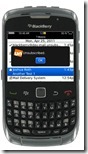Unsubscribe.com Launches Mobile App at BlackBerry Conference
–Unsubscribe.com, the online service that stops unwanted email at its source, today announced the launch of their app for BlackBerry, bringing the total number of supported platforms to 21. The application brings the powerful Unsubscribe.com button to BlackBerry’s mobile platform, where users can now begin to safely eliminate unwanted email directly through their handheld device. Unwanted commercial email, also known as Bacon, has now reached over 50% of the average inbox. There were over 10 trillion Bacon messages sent in 2010, which is expected to double over the next few years.
“Unsubscribe.com is extremely excited to launch our first mobile app”
Once installed, an Unsubscribe.com option will appear in the BlackBerry email menu below the delete option. When Unsubscribe.com is selected for an unwanted email from either the main inbox or individual message view, a screen will appear that informs the user they are “Unsubscribing,” while the Unsubscribe.com App deletes the email and unsubscribes the user’s email address from the mailing list that generated the unwanted email. For further productivity and traveling convenience, BlackBerry users can Unsubscribe.com even while their BlackBerry is offline, or not in a service area.
“Unsubscribe.com is extremely excited to launch our first mobile app,” said Co-Founder and CEO of Unsubscribe.com, James Siminoff, “BlackBerry is the phone for people serious about mobile email and our service fits perfectly with that user base.”
Unsubscribe.com officially launches the app at the 2011 BlackBerry Conference on May 3-5 in Orlando, Florida. To download Unsubscribe.com’s app, go to www.unsubscribe.com/bbapp.
About Unsubscribe.com
Unsubscribe.com launched in September 2010 with a mission to stop unwanted email at its source. Unlike the original spam and delete buttons, Unsubscribe.com helps users permanently delete Spam 2.0, a growing epidemic from the return on investment of email marketing newsletters. Unsubscribe.com integrates with Gmail, Hotmail, Yahoo, Apple Mail, Thunderbird and Outlook email accounts by adding a simple Unsubscribe.com button to the browser for quick and seamless unsubscribing. To get Unsubscribe.com, go to www.unsubscribe.com and sign up.
Tag You’re it!
Interesting Stuff
cbdMD coupon
–
Check the following reputable hub for the Most lucrative Casinos in all of LATAM
–
onlinegambling.com.ph is the place for the Best and most profitable Philippines online Casinos, where players can enjoy no-deposit bonuses and more.
–
All the best Casino games in this one collection for Best Online Casinos in the Philippines
–
Arabic players can find Fortune and Real money in all those Online Casinos
–
Romanian luck awaits you here: Best Online Casino in Romania
–
Goldenslot
–
sa gaming
–
More and more UK casinos are skipping the licenses from UKGC and focusing on Curacao licenses. This is due to harder restrictions and Gamstop regulations. Check Pokerplayernewspaper for more info.
–
With stricter rules and no longer any possibilities for ex-pats to play on UK casinos, more brits are looking for casinos not on Gamstop that have expanded possibilities and often the same games.
–
Interested in independent casinos with huge free spins offers? FreeSpins.Monster lists non Gamstop casinos with top free spins offers and multiple payment methods. New casinos being released on a monthly basis.
–