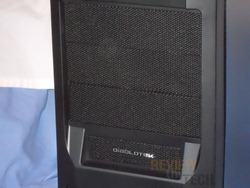Diablotek Legend PC Case Review
It seems everywhere you look you’ll find a new case coming out, is that good or bad? I guess it depends on the company making the case. Price is always a consideration when buying a case, but also for me the manufacturer is one as well. I’ve reviewed many cases in my time, but never one from the company I have today, Diablotek. The case is called the Legend and it’s certainly what I would call a budget case being priced at under $40 most places I’ve looked. This case doesn’t even come with fans installed, and not much at all in the way of accessories. Well let’s just get into it…
Info:
Product Name: Diablotek Legend Mid Tower Case
Author: Kristofer Brozio
Provider: Diablotek
Price: $39.99 (from Amazon at time of review)
Specification:
Type: ATX Mid Tower
Model:CPA-0390
Color:Black
Dimension: 16.85″ X 7.09″ X 16.06″
Weight: 10.6lbs
Power Supply Mounted: Bottom
Motherboard Compatibility: Micro ATX, ATX
With Side Panel Window: No
External 5.25″ Drive Bay: 3
External 3.5″ Drive Bay: 1
Internal 3.5″ Drive Bay: 2
Expansion Slot: 7
SDD Plank: 1
Front Panel Ports
2 X USB2.0 Ports
AUDIO IN/OUT (HD AUDIO)
Optional Fan Expansion:
1 X FRONT 120MM FAN
2 X SIDE 80/90/120 MM FAN
1 X REAR 120MM FAN
2 X BOTTOM 120MM FAN
Features
* SGCC Steel Case Material
* Server Style Bottom Mounted Power Supply
* Tool-less Design For Easy Assembly
* Top Mounted IO ports / 2XUSB, Audio out, MIC in
* Clean Mesh Design Front Panel For Better Cooling
The Review::
The packing is plain, but it works.
Inside you’ll find the case wrapped in plastic and Styrofoam. One thing you don’t see in the picture is that it appears the case was a bit mishandled during transport. All of the bay covers were inside of the case and there are actually a couple dents in the case. The dents are small and not that big of a deal, but if I had bought it at retail I wouldn’t have been too happy.
The case is rather plain looking, which isn’t bad in itself I guess. It’s black plastic and black metal. On the front you’ll find three 5.25” bays and one 3.5” bay that has the Diablotek logo on it. Under the bays are vents for the front cooling intake. The right side of the case is just plain black.
On the left side of the Legend you’ll find space for two fans that can be 80, 90 or 120mm, so you’ve got choices.
Moving around to the back of the case you’ll find the familiar things along with holes for water cooling. The PCI slots don’t use the screws inside though, there’s a metal plate held on by three screws and is used to secure your PCI cards in the case.
On the bottom of the case you’ll find four feet that I found don’t like to stay on. There’s also ventilation there with filters that can be removed.
Removing the front bezel you’ll see that the bay covers have filters on them as well and you’ll need to pop out metal covers over the bays to use them. The space for the fan is there as well, it sits right in front of the hard drive cage.
As I mentioned the right side of the case is just plain black, removing it you’ll see that there’s a spot for CPU cooler installation so you won’t have to remove the mobo to do it. The bays are tool-less, they use plastic clips.
Removing the left panel you’ll see the inside of the case of course where you’ll install your components.
Here are a few more views of inside of the case like the bottom where the PSU is installed, and drive cages.
Inside of the case is a plastic bag of accessories, not much in it though besides locks for the hard drives and screws.
The first thing I did was install some fans in the Legend and I instantly found out that there were no screws included for the installation of said fans. Luckily I’ve got plenty of screws, so I found some that fit. I should note we’re not talking regular fan screws; you need very long ones to install the fan in the front.
This is for my kids computer, it’s an older Athlon X2 based system, but it’s more than enough for their needs. I found that there’s enough room for everything including larger sized video cards.
There is an LED on the front of the case that lights up blue when powered on, and does have a red LED behind it for hard drive activity.
Getting everything in the case was fairly easy; I did find that it’s rather tight up near the top though.
There’s also no way to route wires through the motherboard tray if you want to hide them especially if your mobo has a power connector at the top corner like most have.
The case doesn’t really have any sharp edges which is good and cooling performance is based on what type, and how many fans you use.
Conclusion:
The price point is the overwhelming factor for a case of this type that’s for sure, and for the price of this case it’s not bad. The Legend is a small case and it’s rather bland, but some people don’t care for flashy, subtle can be nice sometimes.
Yes the case is not without its faults, but they’re minor really and some are not the fault of the manufacturer like the damage in shipping.
I can understand why there are no fans included to keep the price down of course. Personally that’s not a big deal to me as I normally replace case fans with ones that I have like those form Noctua.
| PROS | CONS |
| +Inexpensive +Lightweight +Enough room for large video cards |
-No fans -Rather bland -Slightly damaged during shipping to me -Thin construction -No screws included for fan installation -Feet just fall off easily |
–
–
| Scores:: |
8 out of 10 |
| Overall: | |
| Aesthetic: | |
| Value / Price: | |
| Build Quality: | |
| Usability: |
Disclosure:This product was given to Review the Tech for review by the company for review purposes only, and is not considered by us as payment for the review, we do not, and never will, accept payment from companies to review their products. This product may have also been bought by us for review purposes and does not influence the review.
This review originally posted at DragonSteelMods
http://www.dragonsteelmods.com/index.php?option=com_content&task=view&id=17113&Itemid=1