Kingston 32gb Wi-Drive Review
Kingston has long been known for their computer memory, flash cards, flash drives and their Apple peripherals. Well maybe not the last category but Kingston is planning on addressing that deficiency with the release of their Wi-Drive. This new Kingston drive is a Wi-Fi integrated portable storage device that allows file sharing between iPod Touch Gen 3 and 4, iPhone (3G, 3GS, and 4G) and iPad.
Kingston designed the Wi-Drive to provide additional storage capacities of either 16GB or 32GB to non-upgradeable Apple mobile devices. This is perfect for those folks who tapped out the storage space on their iPads, iPod Touches or iPhones. In addition the Wi-Fi capability allows the Wi-Drive to share its contents with up to three devices at once plus it can function as a wireless access point. Now those long car trips will be more manageable as each passenger could watch or listen to what they choose.
Info:
Product Name: Wi-Drive
Author: Tom Ratas
Provider: Kingston
Price: $160.99 (from Amazon at time of review)
With integrated Wi-Fi and four hours of battery life, Kingston’s new Wi-Drive offers pocket-sized portable storage and easy file sharing for Apple devices, including iPod touch Gen 3 and 4, iPhone (3G, 3GS, and 4G) and iPad. Accessing or sharing your personal media has never been easier. With Wi-Drive, you can add another 16GB or 32GB of space accessed wirelessly from your digital device and the content can even be shared with two other people so you are no longer limited to the space available within your iPhone, iPod touch or iPad.
Whether at home, by the pool or on the road, Wi-Drive lets you take more content with you without running out of storage space. Just back-up your files before you go and wirelessly access them from Wi-Drive when you need them.
Kingston’s Wi-Drive offers great:
- Portability: Wi-Fi enabled so you can take your favorite media with you – and not be tethered to your computer. Just use your digital device as a player and display.
- Expanded storage: Add 16GB or 32GB of storage space for more of your favorite music, photos, videos, PDFs and more. It’s also a great companion for Windows users on iPads, as it removes the frustration of using auto sync to view content.
- Casual Sharing: Wi-Drive lets you share your favorite media with three users simultaneously – without any hassles. Access to the drive is done over the 802.11 g/n protocol, just like your typical home wireless hub, with a password. Carry extra files and content with you and use your iPad, iPod touch or iPhone as a display to share information. Best of all, Wi-Drive is backed by legendary Kingston reliability, 24/7 tech support and a one-year warranty.
Features/Specifications:
- Capacities* — 16GB, 32GB
- Dimensions — 121.5mm x 61.8mm x 9.8mm
- Operating Temperature — 32°F to 122°F (0°C to 50°C)
- Storage Temperature — 14°F to 158°F (-10°C to 70°C)
- Wireless Network Interface — Wi-Fi 802.11g/n with wireless security (WPA/WEP)
- Rechargeable Battery — up to four hours of continuous use
- Cable — MiniUSB to USB cable included
User can upload files and content from their PC/Mac to the Wi-Drive using the USB cable - Convenient — pocket-sized for easy transportability
- Simple — just plug into a USB port
- Guaranteed — one-year warranty
- App — downloadable at Apple’s App Store
- Compatible with iPad, iPhone 3G/3GS/4, iPod touch (3G is limited to iOS4.2.1+)
- Customizable Device Name (SSID)
- Supports Native iOS File Formats:
- Audio: AAC, MP3, WAV
- Video: m4v, mp4, mov, Motion JPEG (M-JPEG)
- Image: jpg, bmp, tiff
- Document: pdf, doc, docx, ppt, pptx, txt, rtf, xls
Kingston Wi-Drive Part Numbers:
WID/16GBZ, WID/32GBZ
The Review::
For today’s review we will look at the 32 GB version of the Wi-Drive. At first glance the packaging is reminiscent of Apple’s for the iPhone. The Wi-Drive comes in a black cardboard box with the drive pictured on the front and a list of features on the back.
Inside the box we find the Wi-Drive, a mini-USB cable, AC wall charger and an instruction manual.
Sporting a piano black finish the Kingston Wi-Drive looks like something the folks at Cupertino could have designed. Measuring in at 121.5mm x 61.8mm x 9.8mm it is thin and lightweight with a shape matching closely to the iPod Touch.
This sleek piano black finish has a few drawbacks as it makes the Wi-Drive a fingerprint magnet and this glossy smooth surface seems like it’ll be prone to scratching making me wish Kingston used a black rubbery shell for the casing.
The top of the Wi-Drive has mini-USB connector port used for charging and transferring files to the drive via a PC or Mac. On the front face is the Kingston head logo with the Wi-Drive name on the lower section.
The back of the Wi-Drive has a label listing the MAC address and serial number of the device; four plastic feet keep the device slightly elevated for improved air flow around the drive.
On the right side of the device are the power switch and two LED indicator lights for Wi-Fi and Pass through connections.
To test out the Wi-Drive an iPad 2, iPhone 4 and two iPod Touches (2nd and 4thgen) were used.
Out of the box the Wi-Drive needs to be fully charged. This is done using the included AC adapter and USB cable. Once the side indicator light turns green then the drive is charged to capacity.
Next you’ll want to load your files onto the Wi-Drive, which is accomplished by attaching the drive to a Mac or PC using the USB cable. The Wi-Drive functions as an external drive simply drag-and-drop files onto the Wi-Drive that you wish to access on your Apple mobile devices.
To access the files on your Apple devices you’ll need to download the free Kingston Wi-Drive app from the iTunes App store and install it on your iPhone, iPad or iPod Touch. Then simply power up though Wi-Drive by pressing the on/off button. The power button illuminates three colors – green for ¾ to full capacity, yellow for between ¼ and ¾ and red for under ¼ left of charge.
The device takes approximately 30-60 seconds to power cycle and create its own Wi-Fi network. Next in the settings screen of the iPhone, iPad or iPod touch select the Wi-Fi option and choose the Wi-Drive under the network choices.
At this point you should have a wireless signal and be able to connect to the drive wirelessly via the Wi-Drive app, which will discover any Wi-Drives on the network.
From within the app there are five options to choose found on the bottom – Home, Photos, Video, Music and Settings. The Home option will list all the files or folders accessible on the drive including document type files. The other three categories are fairly self-explanatory.
To allow the Wi-Drive to function as an access point go into the Settings screen Network Connection option and pick the network you’d like to relay through the Wi-Drive. For those concerned about security the Wireless Connection screen allows the user to set visibility and/or wireless security that includes WPA, WPA2 and WPA2 Mixed.
For media playback the Wi-Drive app has a built in media player for viewing these files. For those who are fans of AirPlay the app can send its media to those enable devices too.
So how does the Wi-Drive work? Other than the slow boot time wireless transmission of media occurred flawlessly. Even though Kingston states the Wi-Drive can simultaneously share content with three users I was able to stream four different movies to four different devices at the same time.
One thing I did note was the Wi-Drive became warm over its top half during use. I assume that the Wi-Fi transmitter rests in that area. The drive uses flash memory making it more rugged than drives that use traditional hard drives; the tradeoff for this is decreased storage capacity as 32 GB is the max size available at this time most likely due to price constraints.
The app is required for the Apple devices to interact with the Kingston drive. Unfortunately you cannot connect to the drive wireless with a PC or Mac. However, you can use the Wi-Drive as a wireless access point. One thing I noticed was if connected to the Wi-Drive as an access point the network speed fell off over 75% on downloads using Speedtest.
At this present time the free app is a work in progress. The interface is simple yet still Spartan; it certainly won’t be confused with a more polished app like the SONOS app at this time. Hopefully Kingston will maintain and upgrade it as the Wi-Drive gains market share.
One shortcoming of the app is the lack of an option to save pictures or documents onto the iPad, iPod Touch or iPhone.
Since device is intended for use with Apple devices only certain file formats can be used including AAC, MP3, WAV, m4v, mp4, mov, Motion JPEG (M-JPEG), jpg, bmp, tiff, pdf, doc, docx, ppt, pptx, txt, rtf, and xls. Sadly divx, xvid, ogg, and wmv file users are left out.
The battery life is rated for four hours although with heavy streaming of video I found it closer to three then be advertised four hours.
Currently the Wi-Drive is limited to iOS devices but according to my source at Kingston they will eventually be releasing an Android app bringing the pocket cloud to a lot more users.
Conclusion:
After using the Wi-Drive for the past several days I found it to be a useful and versatile addition to my mobile Apple device family. Its small form factor makes it an excellent travel companion while the built-in Wi-Fi allows it to stream content to three or possibly four users.
It’s ability to act, as a wireless access point is another neat feature allowing the user to stay connected to the web while using the Wi-Drive. While most critics will look negatively at the drive capacity and price they overlook the fact that it uses flash memory instead of a mechanical hard drive making the drive more durable.
With the Wi-Drive Kingston have incorporated an 802.11n wireless transmitter with a flash based drive to create a new type of storage medium – a pocket cloud device. The Wi-Drive will surely be copied and emulated in this age of “cloud” computing.
Having additional storage capacity for devices lacking the ability to expand their storage capacity is a definite plus. If you desire or need additional storage for your iPad, iPod touch or iPhone then the Kingston Wi-Drive is a great addition.
| PROS | CONS |
| +Functions as a wireless access point +Works with three users simultaneously possibly even four +Simple to add and remove files +Adds 16GB or 32GB to iOS devices |
-Expensive -Battery life rather short for long trips-Limited to iOS devices (for now) -Limited to 16 GB or 32 GB |
–
–
| Scores:: |
8 out of 10 |
| Overall: | |
| Aesthetic: | |
| Value / Price: | |
| Build Quality: | |
| Usability: |
Disclosure:This product was given to Review the Tech for review by the company for review purposes only, and is not considered by us as payment for the review, we do not, and never will, accept payment from companies to review their products. This product may have also been bought by us for review purposes and does not influence the review.













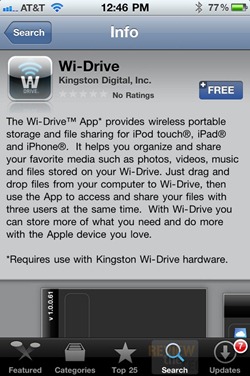







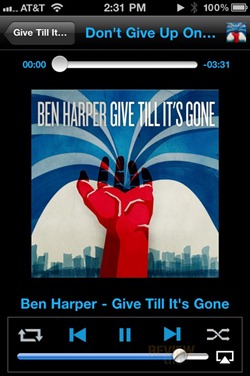

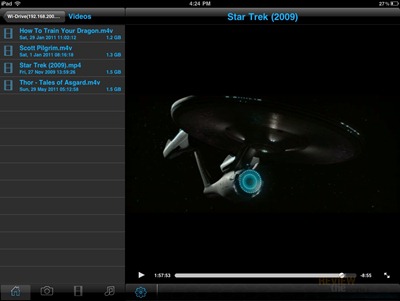




Pingback: News for September 9th 2011–We’re Back Baby!
Pingback: News for September 9th 2011 | Review the Tech
Pingback: Thursday Afternoon Roundup | The science of today is the technology of tomorrow
Pingback: Thursday Affiliate Roundup - eTeknix