CrystalView E-Pad Touch 7” 720MHz Android Tablet Review
Android tablets have become kind of joke really there are many cheap ones out there and they’re giving the decent ones a bad name. I feel if you’re going to devote time and resources to something, then your should build a quality product, get the correct licensing etc and make it something that people will actually want to own. The inexpensive on the market today are more just toys, they’re running old versions of Android and have limited functionality. Are the cheap ones even worth it? They can be worthwhile I think, something for kids to play with and enjoy. They’re basically just something to browse the internet and play games with. Today for review I’ve got the Crystalview E-Pad Touch 7” Android tablet. This tablet has a 720Mhz CPU in it and is running Android 2.1. Honestly it’s pretty bad, even for the low price that it’s selling for.
Info:
Product Name: CrystalView E-Pad Touch 720MHz 256MB 4GB 7″ Touchscreen Tablet Android 2.1 w/HDMI (Black/Silver)
Author: Kristofer Brozio
Provider: Geeks
Price: $154.99
Price: $289.98 (from Amazon at time of review)
The CrystalView E-Pad Touch touchscreen Android tablet features a vivid 7-inch TFT display and Google Android OS 2.1 pre-loaded, giving you a highly interactive and customizable couch companion that is also cost-effective. Breeze through emails and browse the web with the integrated IEEE 802.11 b/g wireless LAN connectivity.
The EP-4/4858 features a Telechips TCC8902 720 MHz processor and 256 MB of DDR2 RAM along with 4 GB of built-in storage, but you’re free to expand that storage capability with the built-in microSD/SDHC card slot. Slide a card in and enjoy photo slideshows, music playback, and even video playback! Browse the Android Apps Store and find thousands of apps that add additional functionality to this tablet!
This tablet includes an AC power adapter and the built-in lithium battery gives you hours of entertainment. The CrystalView E-Pad Touch 7-inch Touchscreen Android Tablet provides a cost-effective portable multimedia companion that’s ready to advance your digital life!
Features/Specifications:
General Features:
-Black face, silver back panel
-7-inch TFT touch panel
-800 x 480 resolution
-Google Android OS 2.1 pre-installed
-Telechips TCC8902 720 MHz processor
-256 MB DDR2 RAM
-4 GB internal memory
-microSD/SDHC card slot (128 MB to 32 GB)
-USB 2.0 interface
-Integrated IEEE 802.11b/g Wireless LAN
-Built-in speaker and microphone
-G-sensor function provides orientation sensing
-Supports txt and pdf eBooks
-Supports various audio/video formats
-Supports various photo formats
-Built-in rechargeable lithium battery
-Supports add-ons from Android Apps Store
Battery Specifications:
-Lithium rechargeable
-3400 mAh capacity
Physical Features:
-Menu, Home, Back buttons on face
-Volume + on side
-Volume – on side
-Microphone on front
-Power/Sleep on side
-DC 9V input on bottom
-USB port on bottom
-USB host port on bottom
-Mini HDMI output
-Card slot on bottom
-3.5 mm headphone jack
Installed Apps:
-Calendar
-Gmail
-Browser
-Maps
-Aldiko
-App Installer
-Calculator
-Clock
-Documents To Go
-Email
-File Explorer
-Facebook
-Gallery
-Music
-Settings
-Sound Recorder
-Talk
-Twitter
-Video
-YouTube
Supported Formats:
-eBook: TXT, PDF
-Video: MPEG4, 3GP, FLV
-Audio: MP3, WAV
-Photo: JPG, BMP, PNG, GIF
Unit Dimensions:
-7.99 x 5.2 x 0.47-inches (H x W x D)
Video Unboxing:
So here’s a video unboxing to get things started.
The watermark is for my other site, I thought I was going to put this over there but changed my mind.
The Review::
The packaging is actually nicely done, it’s attractive really.
Once you get everything unpacked you’ll find the tablet, a basic user manual, power supply, earbuds, stylus and a microSD card to SD card adapter. If you look at the tablet in the picture below you’ll see it looks like about 25% border and the rest screen.
The E-pad touch is inexpensive so the build doesn’t exactly scream high quality. I do like the looks of it though, especially the little Android on the back. The issue I have with it is the actual build quality, it’s plastic and it feel very cheap. The top screen isn’t exactly fully attached, at some spots when you press down the screen moves down and makes a clicking sound.
On the back you’ll see labels for the buttons and ports. On the bottom edge is two USB ports and there’s even and HDMI port. No USB cable is included so you’ll need your own mini-USB style cable.
I did hook up the tablet to my HDTV via HDMI and it looks decent but there’s no sound over the cable so that’s rather pointless unless you hook up larger speakers via the audio jack on the tablet.
On the front you’ll find actual buttons for Home, Back and Menu, not touch sensitive like most Android devices.
Let’s turn it on, this takes a while, a long while actually. You can put it down, go get something to drink and it might be booted, but probably not.
I didn’t want to take pictures of the screen so I had to search for USB drivers, it took a lot of searching but I found them and was eventually able to take actual screenshots.
Once up and running you’re greeted with the main screen. I added Task Killer and ES File Explorer but Calendar, Gmail, Browser and Maps were already there along with the Google search bar. On the top is the familiar task bar of course.
Pressing the menu button bring up the menu, common stuff here.
The taskbar is missing things like the ability to change brightness and turn wi-fi on and off.
Pressing the tab on the right of the screen opens up your apps. A lot of these apps were added before I found the USB drivers to allow me to do screenshots. I blacked out the ones that I installed. I know it’s not pretty but it beats doing a factory reset and starting all over.
Included is also an App Installer where you can install the optional apps from, apparently they always stay on your tablet ready to go. It also shows the things you’ve installed. Two of the things I didn’t install that come with the tablet are Facebook and Twitter.
Apps Lib is the generic app store that comes with the tablet. It’s not bad I guess, but Amazon and the official Android Marketplace are much better of course.
In addition to Gmail you can use the included email program, just configure it and you’re set.
Here’s’ the Settings, common stuff here:
Browsing is done over wi-fi, no flash since it’s only Android 2.1.
The keyboard is basic, but it works for what you need to do, no real complaints here.
The sound from the tablet isn’t bad at all, some things are low and some are high but I’ve come to discover that with any type of media. The speakers are tiny so don’t expect quality sound, but for a tablet they aren’t bad really. There’s a distinct lack of bass though. Listening to music is ok, but much better through a decent set of earbuds, the same with watching videos.
Watching videos on the tablet seems fine, as long as that’s all you’re doing, if you got anything else running in the background things tend to get choppy. You’re also pretty limited on what types of video files your can play.
The best, and most surprising part of this tablet is the screen. It’s supposed to be a resistive screen and it is, but it’s extremely responsive, it’s comparable to a capacitive screen honestly. I was truly amazed at just how sensitive it is, I didn’t think it was really a resistive screen. The actual picture isn’t bad either, yes it’s only 800 x 480, but it looks decent enough on a 7” screen and it’s nice and sharp. In bright light indoors the screen is fine, but it’s useless outdoors in the sun, it gets totally washed out.
Using it as an e-reader is ok, it can read regular text and PDF files natively.
The company I assume is called Crystalview is non-existent so I don’t foresee any upgrades at all for this tablet . At least I couldn’t find the company website anywhere at all. Good thing I didn’t need any kind of support?! No Android 2.2 in the future, which means no flash essentially and no way to move the apps to the external storage.
The battery life is very short, a little over an hour is what I got while playing games without wi-fi on. For just browsing the web with wi-fi I got about the same. I let my kids use this tablet, and they seem to enjoy it.
I ran across many games that don’t show correctly on the screen. Angry Birds for example shows most of it, but then a lot it is just white blocks.
Speaking of games and apps, the actual Android Marketplace is on the tablet, but you can’t download anything from it. You can browse and try to download but it fails every time. The work around is that I installed the Amazon Appstore since this tablet does let you sideload or install non-market apps and I can download and install from Amazon thankfully. You could of course use the included generic appstore but the selection is nothing like the official Android Marketplace of the Amazon Appstore.
I also found that some games won’t even install, the larger games like Plants vs Zombies wouldn’t even install for me. That’s just to name one, I found many more like that, many that I thought really weren’t that large.
Playing basic games on it isn’t bad when they work. A lot of games that require the gyroscopic sensor don’t work correctly, but some work perfectly fine. For everything else the G-Sensor works well though.
It’s only a 720mhz CPU and it should be fine for basic things and even light gaming, but the tablet can bog down at times slowing it to a crawl and becoming downright unresponsive. I pulled up the task manager only to find 15-20 apps running in the background for no apparent reason. I tried using a memory manager program to stop things from running, but it wouldn’t work to stop them from loading. Basically every 10 minutes or so you’ve got to open the task manager and kill off the running apps to make the tablet more responsive again.
Conclusion:
So will I keep it, yes I will for my kids. They can have fun and play with it all they want. They’re more than happy with it playing the basic games they can on it. For them it’s a great little toy.
As far as it actually being something I would carry with me all of the time, there’s no way I would. There’s just too many issues with it in terms of what it can do and what you can do with it.
The build quality is questionable, and the fact that support is non-existent is a major problem really. You’ll never be able to upgrade the tablet so you’re stuck with the limited memory it has on it and no way to move apps to the SD card no matter how large you have.
Even with its low price, it’s not really worth it I think. Maybe it is as a toy for kids or an introductory tablet.
| PROS | CONS |
| +Screen is just like capacitive, very responsive +Small and lightweight +Simple and easy to use +Not a bad introductory and inexpensive tablet +Ability to sideload +HDMI out |
-No official Android Marketplace -Short battery life -Can slow down a lot at times -No support from company -No upgrade to higher Android version in the future that I can see -Loads a lot of apps in the background for some reason to slow down system -Limited on what you can install -Some games don’t show or work correctly -Build quality is questionable |
| Scores:: | 5 out of 10 |
| Overall: | |
| Aesthetic: | |
| Value / Price: | |
| Build Quality: | |
| Usability: |
Disclosure:This product was given to Review the Tech for review by the company for review purposes only, and is not considered by us as payment for the review, we do not, and never will, accept payment from companies to review their products. This product may have also been bought by us for review purposes and does not influence the review.






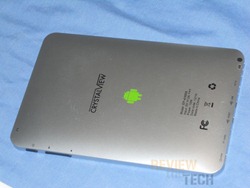





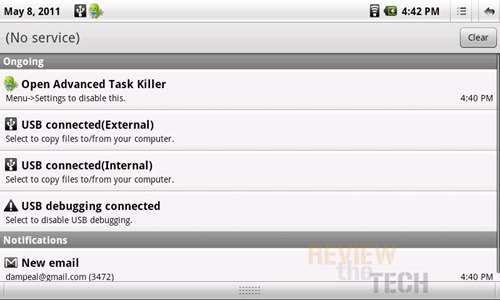

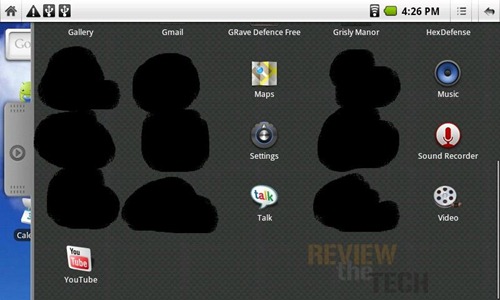

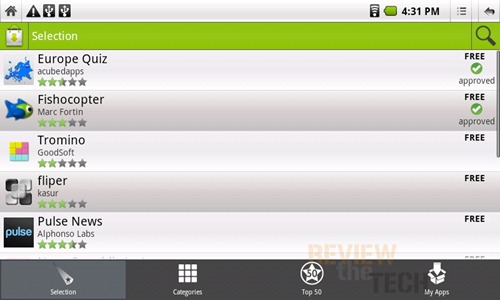
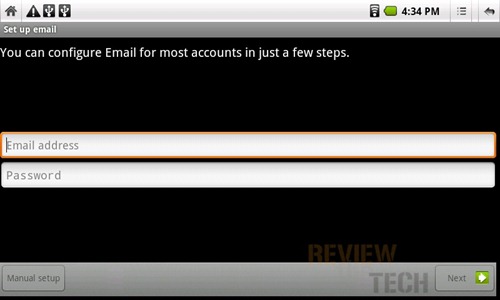
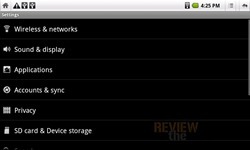
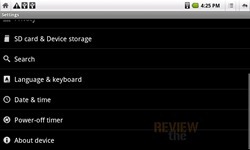
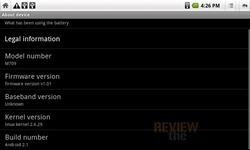

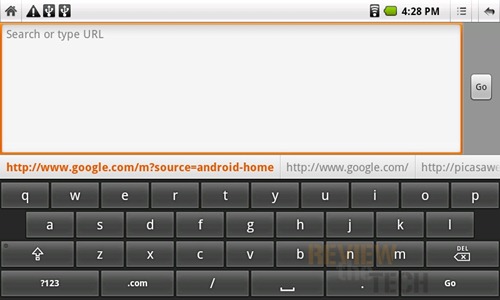
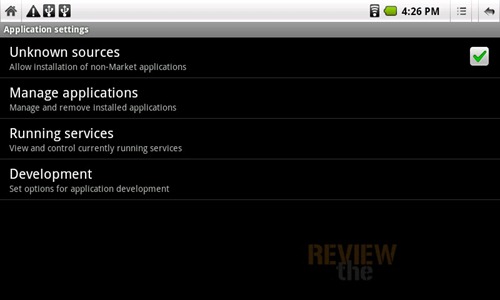

Pingback: Sunday Affiliate Roundup - eTeknix