Apple iPod Touch 4th Gen 8GB Media Player Review
I’m sure what I have today for review needs no introduction, it’s the iPod Touch 4th Gen 8GB from Apple. There is one thing that makes it a bit different, it’s the fact that it’s not new, it’s a refurbished or basically used product. I know not a lot of people don’t like refurbs for whatever reason, but personally I’ve never had an issue with anything I’ve ever gotten that way; I’ve saved money and I’ve gotten what I wanted.
Info:
Product Name: Apple iPod touch 4th Generation 8GB Wi-Fi Digital Music/Video Player w/3.5″ LCD Touchscreen & Dual Cameras (Black)
Manufacturer: Apple
Author: Kristofer Brozio
Price from Geeks: $189.99
Price New: $204.99 (from Amazon at time of review)
Apple’s iPod touch MC540C/A sets the bar even higher for portable media devices with this 8 GB Wi-Fi enabled media player. Using the revolutionary 3.5-inch Multi-touch Retina display, this device lets you poke, prod, pinch, slide, spread, and touch your way through your contact list, photo album, and music or video playlists.
With integrated Wi-Fi 802.11b/g/n wireless support, you get a whole new level of functionality; watch YouTube videos, browse the web, and plot directions with the included applications! Sample and purchase music and movies from the Apple iTunes store or choose from thousands of apps (applications) from the App Store. You think integrated Wi-Fi is cool? With the Bluetooth v1.2 + EDR wireless you can connect a set of Bluetooth headphones, Bluetooth speakers and even print all without wires!
Thanks to the Accelerometer motion detection technology, you can tilt and turn your iPod for life-like controlling. Turn a steering wheel, shake and roll a die, tilt the pinball machine, or simply change the 3.5-inch screen from portrait to landscape view — it’s all so easy…and fun! And, with the latest available firmware, this 4th Generation iPod Touch features functions not found in the last generation models like dual cameras, HD video recording, FaceTime, Retina display and Home Screen customizations like folders and wallpaper!
Features/Specifications:
Apple iPod touch 8 GB Wi-Fi Media Player
General Features:
-Color: Silver/Black
-4th Generation
-Full support with iOS 4
-8 GB flash drive
-Holds up to 14,000 songs in 128 Kbps AAC format
-Holds up to 80,000 iPod-viewable photos
-Holds up to 80 hours of video
-3.5-inch widescreen Multi-Touch Retina display (960 x 640 resolution @ 326 pixels per inch)
-Wi-Fi 802.11b/g/n wireless LAN (802.11n 2.4GHz only) – check email, download media, Google Maps, and more!
-Nike + iPod support built-in
-Bluetooth 2.1 + EDR
-Maps location-based service
-Built-in speaker and microphone
-Built-in front facing camera for FaceTime
-Built-in Hi-Def Video camera
-Built-in rechargeable lithium-ion battery
-Music playback time: up to 40 hours when fully charged
-Video playback time: up to 7 hours when fully charged
Cameras, photos, and video Specifications:
-Video recording, HD (720p) up to 30 frames per second with audio; still photos (960 x 720) with back camera
-VGA-quality photos and video up to 30 frames per second with the front camera
-Tap to control exposure for video or stills
-Photo and video geo tagging over Wi-Fi
Audio Specifications:
-Frequency Response: 20 Hz to 20,000 Hz
-Audio formats supported: AAC (8 to 320 Kbps), Protected AAC (from iTunes Store), HE-AAC, MP3 (8 to 320 Kbps), MP3 VBR, Audible (formats 2, 3, 4, Audible Enhanced Audio, AAX, and AAX+), Apple Lossless, AIFF, and WAV
-User-configurable maximum volume limit
TV and Video Specifications:
-H.264 video up to 720p, 30 frames per second, Main Profile level 3.1 with AAC-LC audio up to 160 Kbps, 48kHz, stereo audio in .m4v, .mp4, and .mov file formats
-MPEG-4 video, up to 2.5 Mbps, 640 by 480 pixels, 30 frames per second, Simple Profile with AAC-LC audio up to 160 Kbps per channel, 48kHz, stereo audio in .m4v, .mp4, and .mov file formats
-Motion JPEG (M-JPEG) up to 35 Mbps, 1280 by 720 pixels, 30 frames per second, audio in ulaw, PCM stereo audio in .avi file format
-Support for 1024 by 768 pixels with Dock Connector to VGA Adapter; 576p and 480p with Apple Component AV Cable; 576i and 480i with Apple Composite AV Cable (cables sold separately)
Languages:
-English, English (UK), French, German, Traditional Chinese, Simplified Chinese, Dutch, Italian, Spanish, Portuguese (Brazil), Portuguese, Danish, Swedish, Finnish, Norwegian, Korean, Japanese, Russian, Polish, Turkish, Ukrainian, Hungarian, Arabic, Thai, Czech, Greek, Hebrew, Indonesian, Malay, Romanian, Slovak, Croatian, Catalan, Vietnamese
Keyboard support for English, English (UK), French, French (Canadian), German, Traditional Chinese (handwriting, Pinyin, Zhuyin), Simplified Chinese (handwriting, Pinyin), Dutch, Italian, Spanish, Portuguese (Brazil), Portuguese, Danish, Swedish, Finnish, Norwegian, Korean, Japanese (QWERTY, Kana), Russian, Polish, Turkish, Ukrainian, Estonian, Hungarian, Icelandic, Lithuanian, Latvian, Belgian/Dutch, Swiss/French, Arabic, Thai, Czech, Greek, Hebrew, Indonesian, Malay, Romanian, Slovak, Croatian, Bulgarian, Serbian, Catalan, Tagalog, Vietnamese, Cherokee
Dictionary support (enables predictive text and autocorrect) English, English (UK), French, French (Canadian), German, Traditional Chinese (handwriting, Pinyin, Zhuyin), Simplified Chinese (handwriting, Pinyin), Dutch, Italian, Spanish, Portuguese (Brazil), Portuguese, Danish, Swedish, Finnish, Norwegian, Korean, Japanese (QWERTY, Kana), Russian, Polish, Turkish, Ukrainian, Hungarian, Lithuanian, Arabic (colloquial/regional and modern standard), Thai, Czech, Greek, Hebrew, Indonesian, Malay, Romanian, Slovakian, Croatian, Catalan, Tagalog, Vietnamese
Menu Features:
-Music
-Videos
-Safari
-App Store
-Mail
-Calendar
-Photos
-Contacts
-YouTube
-Stocks
-Maps
-Weather
-Voice Memos
-Notes
-Clock
-Calculator
-FaceTime
-Game Center
-Settings
-iTunes
I/O Ports:
-Dock connector
-3.5 mm stereo headphone jack
Unit Dimensions:
-4.3 x 2.4 x 0.33-inches (H x W x D, approximate)
-Weight: 4.05 ounces
The Review::
The iPod Touch comes in the now famous plastic box:
Inside you’ll find the iPod Touch, user manual, USB cable and headphones.
The iPod Touch has the glass front and a silver or chrome backing. There’s the Apple and iPod logos there for everyone to see.
On the bottom of the iPod you’ll find the audio jack, speaker and the data/charger connection.
On the left side are the volume button, and then the power button on the top.
The front is just plain black when not powered on, not much to see really. On the top is the camera and then on the bottom is the home button.
I couldn’t wait to install apps and get playing with the iPod Touch, so I loaded it up and played with it. When you first get it you’ll find a few things, that sadly you can’t remove if you don’t want them. Well you can if you jailbreak it, but not everyone will do that. Apple locked it down so you’re stuck with what they want you to have. The games you see below are the ones I added of course. Yes a few of the included apps are useful, but I have no need to check stocks, or the weather or email for that matter. I use Gmail, we based, so I don’t need a separate app for it. I also don’t need YouTube, Contacts or even maps. My phone can handle all of those things, I want the iPod for music and gaming apps, and I think a lot of people might agree with me, or not. Who knows, but the point is that I’d like to be able to remove what I don’t want, and that I think is something everyone can agree on.
There is a keyboard on the iPod of course, it can be used in both landscape or portrait mode. It’s small as expected, it’s a small device after all.
Settings are what we should check out next. I’m not going to explain it all, it’s right there for you to see.
It’s not a phone so you’ll need to use wi-fi for the internet. Getting on a wireless network is very easy, find one and input the info if needed. Speeds and browsing seem fast using Safari over my wi-fi.
The main reason to get an iPod is for the music right? It is an MP3 player after all. The sound is decent, if you don’t use the included headphones. I’m sorry but those famous white headphones are just horrible sounding, I don’t know how people deal with it. I use my Atrio M5s with it, and not the stock headphones.
The iPod Touch is not only just for music, it’s very nice for movies and videos as well. The screen on the iPod Touch is very nice, it’s clear and the colors are crisp.
One of the big attractions of the iPod Touch is gaming, at least for me it is. I love playing games, and the iPod Touch is like a portable gaming machine that fits in your pocket. Going to iTunes you’ll find plenty to keep you busy in both free and paid apps. The selection is interesting, there is plenty there, but you’ve really got to weed through them, there’s good and bad, and then there’s just plain junk.
I like the iPod Touch a lot, but I don’t like iTunes. I don’t like the fact that it’s tied to it. Yes, again, it can be jailbroken to solve that little problem, but I shouldn’t have to. I paid for it, I should be able to do what I want with it. Back to iTunes, it’s horrible, it never works correctly. I open it up and it crashes, or freezes for several minutes, it’s very annoying. I’m guessing it has to do with the fact that I’m using an Apple program on a Windows computer?!?!
On the back is the camera, and there’s one on the front. The front camera is more for the FaceTime application and not exactly for taking pictures as it’s just VGA resolution. The back camera can do 720P, but the pictures indoors or close up aren’t the greatest. I’m not impressed with the zoom either. There’s also really no settings I could find for the camera. The pictures taken with the iPod Touch 4th gen are unimpressive to say the least.
Conclusion:
The iPod Touch 4th Generation is a great little device, there’s no doubt about that as I’m sure you know by their popularity.
The price is a drawback though, personally I think it’s a bit overpriced, especially since it’s only 8gig and not expandable.
One of the great attributes of the iPod Touch is the volume, it gets nice and loud while staying very clear.
Aesthetically the iPod Touch is a nice looking device, that is until you actually handle it then it becomes covered with your fingerprints. I let my kids use it for an hour or so and it came back covered with so many fingerprints that the screen was actually blurry.
iTunes is just horrible, too bad you’re pretty much stuck with it though.
| PROS | CONS |
| +Lots of apps in iTunes to choose from +Great portable gaming system +Excellent graphics +Volume is loud +Thin and lightweight |
-iTunes is horrible software -Camera not the greatest -Can’t uninstall apps from Apple -Fingerprint magnet |
| Scores:: | 8 out of 10 |
| Overall: | |
| Aesthetic: | |
| Value / Price: | |
| Build Quality: | |
| Usability: |
Disclosure:This product was given to Review the Tech for review by the company for review purposes only, and is not considered by us as payment for the review, we do not, and never will, accept payment from companies to review their products. This product may have also been bought by us for review purposes and does not influence the review.












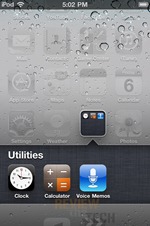














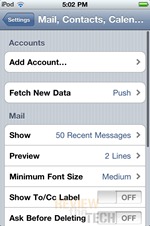






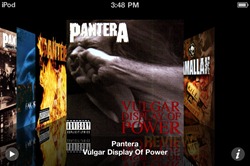








One Response to Apple iPod Touch 4th Gen 8GB Media Player Review