AppToyz AppRacer Remote Control Buggy for iPhone / iPod Touch Review
I’m back with another review, this one is of what you might call an accessory for your iPhone or iPod Touch, at least I think it’s an accessory but it’s more of a toy. I love remote control devices of all sorts, and these devices with touchscreens offer a new way to control R/C gadgets. So today I have for review the AppToyz AppRacer Remote Control Buggy that will work with your iPhone or iPod Touch and use it as the remote. The AppRacer Buggy is controlled via infrared signals sent from the transmitter that attaches to your iDevice and you use the touchscreen or tilt controls to make the buggy drive about. So read one to learn more…
Info:
Product Name: AppToyz AppRacer Remote Control Buggy for iPhone / iPod Touch
Author: Kristofer Brozio
Provider: Mobile Fun
Price: £39.95 / $62.99
Use your iPhone or iPod Touch as a controller for this 1:24 scale off road buggy vehicle. Great fun for children and adults alike.
Use your iPhone or iPod touch to control the RC buggy
To control the AppToyz Remote Control Buggy with the most intuitive remote control system simply download the AppRacer app from the Apple app store and connect the peripheral ‘bug’ unit into your Apple device. This will quickly and easily allow you to control the buggy with your mobile device. Additionally, AppRacer Remote Control Buggies can be used alongside each other once paired with a phone without disrupting the control of each other like traditional RC units.
Drive your RC buggy using one of two control modes
In order to allow greater usability of the buggy, this AppToyz control system supports two different modes.
Mode 1: Tilt to drive mode
This cool mode uses the accelerometer in your iDevice to drive your Racer, by simply tilting left and right you have total control of the racers motion.
Mode 2: Traditional mode
Want to race your car in a more traditional way? Then this mode is for you. You get access to the familiar D-pad controller directly on your iPod or iPhone’s screen for accurate control of your race car.
Robust design lets you off-road drive anywhere
The superb quality of manufacture of this RC buggy will ensure that it is durable enough to withstand any off-road adventure. A solid thermoformed chassis and suspension springs on the front and back axis will allow you to take your buggy over virtually any terrain, great for outdoor use.
Technical Specifications:
Dimensions: 22.5cm x 17cm x 18cm
Weight: 500g
Find more great iPhone accessories at Mobile Fun!
The Review::
The box is a box with a window on it and specs and features listed as you might expect.
Inside of the box you’ll find the buggy attached to the cardboard tray and on the bottom you’ll see the accessories taped in place.
Once you get everything unpacked you’ll find the buggy, user manual, USB cable for charging and the infrared transmitter.
Most of the toy style accessories for the iPod and iPhone are small, but this thing is rather large. Here’s the buggy next to my iPod Touch 4th gen for size comparison:
The buggy is very realistic and just looks great. It has a full spring loaded suspension and real rubber tires for doing a bit of off-roading. It’s plastic off course but it does seem fairly well made to withstand a lot of abuse and crashes. I love the design of it, it looks very real and just all-around cool.
On the bottom of the buggy you’ll find the power switch and the charging port.
The included USB cable does double duty supplying power for both the buggy and the infrared transmitter.
The IR transmitter has six suction cups on it to attach it to your iPhone or iPod and a flexible spring cable with an audio connection on it. The iPod or iPhone actually transmit the signals via sound pulses and the transmitter turns them into IR that the buggy can understand. On the front of the transmitter is a red clear plastic cover behind which are the infrared LEDs to control the buggy.
On the side of the transmitter is an LED to indicate power and the power switch itself. Not pictured but on the opposite side is the charging port that looks exactly like the one on the bottom of the buggy.
The first thing you’ll need to do is charge both the buggy and IR transmitter, this can take a while since you have to charge them separately. The buggy took a good four hours to charge fully as did the transmitter. So once you get this it will be a while before you can actually use it. It would have been nice to be able to charge both at the same time to cut down on the wait time to actually use it.
Once all charged you’ll need to download the app from iTunes and then attach the transmitter to your iPhone or iPod. The suction cups make it easy, it sticks right to the metal back of my iPod and stays there.
I wasn’t sure it would stick to my case, but it did which is a nice bonus so then I don’t have to remove my iPod from its case. I guess depending on the type of case you have this may or may not work for you.
Once you’re attached open the app and you’ll be greeted with the title screen.
Then the main menu where you have a few options to pick from. The two main choices are how you want to drive the buggy, motion controls or using a d-pad like a traditional R/C vehicle.
Pressing the question mark opens up the help screen which is basically just setup instructions and tips.
The Settings choice just has a few options for sounds effect, channels and sensitivity for tilt.
If you pick the D-Pad controls here’s what that looks like:
On the left side is the d-pad, and the right is the throttle with R for reverse and T for turbo mode! The number one through five are just levels of speed with one being very slow.
When you pick motion or tilt control it looks like this:
The buggy on the left side will light up depending on which direction you tilt your device.
Both interfaces have button with double arrows at the top, this is so you can swap right and left sides so the d-pad can be on the right and vice versa depending if you are left or right handed.
There is a Record button as well so you can record your movements and then play them back later.
The button with the circle and arrows on the sides is so you can switch between motion and d-pad controls. The garage looking button will take you back to the home or main screen.
So I started playing with it to test it. The buggy and transmitter connected just fine to each other, no problems there at all.
Range is actually decent but you must be aiming directly at the buggy for it to respond to your controls. You can control the buggy easily from across the room or from another room, but you need to be aiming directly at it. When I say directly I mean directly at it. Lots of IR devices have a little play in terms of aiming right at the device you’re controlling but not this one, you have to be aiming right at it at all times. This does take quite a while to get accustomed to especially if you’ve used other remote control IR devices.
I prefer to to use the D-pad for controls and it works fine. Like any infrared device there is a delay that you will need to adjust to.
The motion control or tilt is a bit harder to control, but personally I don’t like it as every device I’ve tried with it I’ve found it’s not exactly accurate. Yes it’s fun controlling via motion but it’s more of a novelty that actually useful.
Conclusion:
The AppRacer Buggy is a cool little gadget that can drive pretty much everywhere indoors and out. You can control it via your iPhone or iPod Touch over an infrared connection and that’s the part where things get a bit spotty. The actual infrared connection isn’t the greatest I‘ve seen in this type of gadget sadly. It’s not bad, but you’ll need to be aiming directly at the buggy and that takes quite a bit to get accustomed to and you must keep the buggy in line of sight.
The buggy itself is very well made and look great. You can take it outdoors and use it just like you would a ‘real’ R/C buggy. Don’t get me wrong, this is a real remote control car, but I’m not sure how many people would actually think of it that way though as it is more of a novelty item.
Personally I do like it, it’s fun to drive around but it takes a lot to adjust to how it works.
| PROS | CONS |
| +Big and tough +Seems well made and durable +Looks great +Control with motion or d-pad |
-Remote not really accurate for tilt controls -Must be aiming directly at buggy to control it |
–
–
| Scores:: | |
| Overall: | |
| Aesthetic: | |
| Value / Price: | |
| Build Quality: | |
| Usability: |
Disclosure:This product was given to Review the Tech for review by the company for review purposes only, and is not considered by us as payment for the review, we do not, and never will, accept payment from companies to review their products. This product may have also been bought by us for review purposes and does not influence the review.




























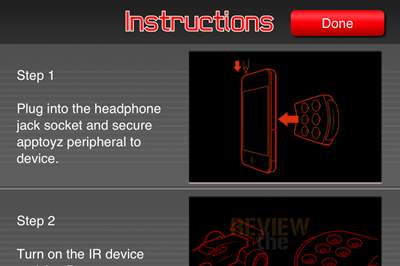
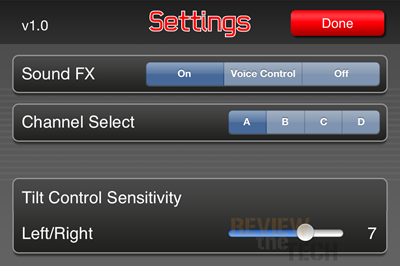



Pingback: AppToyz AppRacer Remote Control Buggy for iPhone / iPod Touch Review
Pingback: News for Thursday August 30th 2012
Pingback: News and Reviews for August 30th 2012 | Review the Tech
Pingback: News and Reviews for August 30th 2012