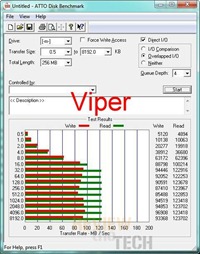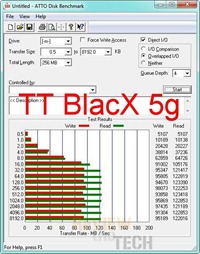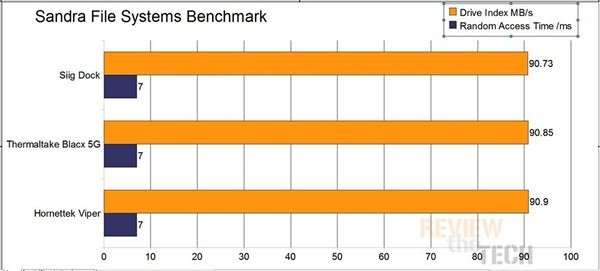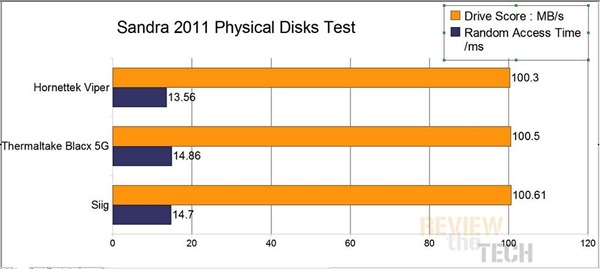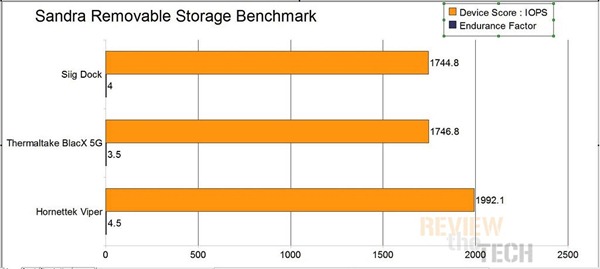Hornettek Viper U3 USB 3.0 External Hard Drive Enclosure Review
See a theme lately here? Yep it’s storage themed reviews we’ve been doing, but don’t worry that will change soon. Today for review I’ve got another product from Hornettek called the Viper which is a USB 3.0 hard drive enclosure for 3.5” SATA drives. The Viper is nicely made and looks great in its basic black coloring, but looks aren’t everything so I’m here to test it out as well. Read on…
Info:
Product Name: Viper-U3
Author: Kristofer Brozio
Provider: Hornettek
Price: $32.53 (from Amazon at time of review)
The Viper USB 3.0 was designed out of simplicity. The Viper USB 3.0 suits the very basic needs for users seeking a simplistic external storage device. Fabricated in rigid aluminum, the Viper USB 3.0 applies catalytic heat dissipation mechanisms to remove heat out of the enclosure housing efficiently. Allowing the device to operate within a stable environment.
Equipped with a USB 3.0 interface, you can experience data transfer speeds of up to 5Gbps. The Viper USB 3.0 works with a PC or MAC and is designed to be lightweight yet also compact. The Viper USB 3.0 utilizes a vertical stand, minimizing the amount of space occupied. It is also powered by a 12V/2A adapter and supports all the latest 3.5” SATA I/II/III HDDs. Instantly adding more storage for your computers.
Features:
-Aluminum Casing Cools Down Your Hard Drive
-Maximum Transfer Rates Up to 5 Gbps w/USB 3.0
-Maximum Transfer Rates Up to 480 Mbps w/USB 2.0
-HD Capacity up to 2TB
-Backwards-Compatible with USB 2.0 or 1.1
-Hi-Quality Shielded USB 3.0 Cable Ensures Data Integrity and Speed
-Hot-Swappable: Plug & Play Without Rebooting
-Universal fitting for 3.5” SATA I/II/III HDD
-OS Supports Window 2000/XP/Vista/7, and Mac OS 9.x/10.x and above, Linux kernel after 2.4.1.0
-Power Adapter, 100-240 VAC(47Hz~63Hz), 12V/2A output
-Front and side Aluminum with back ABS panel
Specification:
Model: Viper U3
Interface: USB 3.0
HDD Support: 3.5″ SATA I/II/III HDD
HDD Capacity: Support up to 2 TB
Package Dimension (LxWxH): 8.75″ x 5.25 ” x 4.25 ” (inch)
Product Weight: 1.75lb
Plug and Play: Yes
File Transfer: USB 3.0 at 5.0 Gbps max
Material: Front and side Aluminum with back ABS panel
OS System Support: Supports Windows 2000/XP/Vista/7, Linux 2.4.1.0 or above and Macintosh OS 8.6 or higher
The Review::
Hornettek makes some nice looking boxes, they’re well designed and informative.
Inside the box you’ll find the enclosure wrapped in protective bubble wrap along with the USB 3.0 cable, a stand, power supply, screws and a user manual.
The enclosure is made of aluminum with plastic ends, it’s black in color with the Hornettek logo on it.
On the front of the enclosure you’ll see what look like two LED indicators which will flash a very light purple when in use.
On the back is where the USB 3.0 and power connections are along with the power switch. Here you’ll also find two screws holes to secure the back piece on once you get the hard drive installed.

The stand is just made of plastic, nothing special but it gets the job done.
To install the hard drive you just pull the back section off and you’ll find the SATA power and data connections along with two short rails that have screw holes in them.
For testing I put it up against the Siig USB 3.0 dock that I recently reviewed and the Thermaltake Blacx 5G dock. I used the same Seagate 7200.12 1TB hard drive with the Viper that I used with the Siig dock.
Here’s a picture of the Viper powered on, the LEDs are quite dim really.
I ran the same tests as before.
First up is Atto:
Siig Dock: 101 MB/s Write and 125 MB/s Read speeds
Viper: 96 MB/s Write and 123 MB/s Read speeds
TT Blacx: 97 MB/s Write and 123 MB/s Read
Not bad I guess, close in performance that’s for sure.
The next test is Crystal DiskMark:
Mixed results here, the Viper has better write speeds than both of the others but only faster in reading than the Siig dock. All of them though are close in performance.
Next up I have three tests from SiSoft Sandra 2011
File Systems
Benchmark mounted file systems (i.e. volumes).
This is not the raw disk performance that other benchmarks test – but the speed of the volume itself that depends on many more factors like file system, operating system cache, position on disk, etc. Thus this is the performance you get at the file system level.
Drive Score: is a composite figure representing an overall performance rating based on the average of the read, write, and seek tests, and file and cache size. It is intended to represent drive performance under typical use in a PC
The same for Random Access, and the Drive Index is very close for all three.
Physical Disks
Benchmark hard disks (i.e. the disk itself, not the file system).
As the test measures raw performance it is independent on the file system the disk uses and any volumes mounted off the disk.
Drive Score: is a composite figure representing an overall performance rating based on the highest read or write speed across the whole disk. Thus the higher the better.
Access Time: is the average time to read a random sector on the disk, analogous to latency response time. Thus the lower the better
Again we see very close test results for all three when compared.
Removable Storage
Benchmark removable and flash devices
Combined Device Score: is a composite figure representing an overall performance rating based on the average of the Combined Score figures over the four file sizes. (Higher is better, i.e. better performance)
Endurance Factor: is a figure representing the Wear and Life Expectancy of flash devices; this is obtained by dividing the average performance (normal condition, i.e. sequential write) to the lowest performance (high-stress condition, i.e. same block re-write). It measures the relative improvement of endurance caused by the wear leveling or flash management algorithm; the absolute endurance of a device (i.e. its expected life-time) is directly dependent, in addition to this Endurance Factor, on the nominal manufacturer rating of maximum erase/reprogram cycles, which is typically 100,000+ for SLC and 10,000+ for MLC devices. (Higher is better, i.e. longer life-time for the device)
In this last test we see the Viper outperforms the others by quite a bit it seems.
There is no fan in the Viper so it’s very quiet, and you really can’t here the hard drive inside either. I did notice the enclosure gets rather warm to the touch while in use, not overly so, but still quite warm.
Conclusion:
The Hornettek Viper U3 is one of the nicer USB 3.0 enclosures I’ve have the chance to review, it’s nicely designed and the construction is done well.
The speeds are comparable to other external storage solutions, so there’s not an issue there as it seems to perform well.
| PROS | CONS |
| +Looks good +Decent speeds +Easy to use +Seems well made |
-Can get a bit warm when in use |
–
–
| Scores:: |
9 out of 10 |
| Overall: | |
| Aesthetic: | |
| Value / Price: | |
| Build Quality: | |
| Usability: |
Disclosure:This product was given to Review the Tech for review by the company for review purposes only, and is not considered by us as payment for the review, we do not, and never will, accept payment from companies to review their products. This product may have also been bought by us for review purposes and does not influence the review.