Siig SuperSpeed USB 3.0 to SATA 3Gb/s HD Docking with Fan Review
Keeping with the theme of storage we’ve got going lately I’ve got a hard drive dock from a company called Siig for review today. It doesn’t have any fancy name but it does have a cooling fan built into it, something that I don’t think I’ve ever seen in a hard drive dock. Let’s just get right into it..
Info:
Product Name: SuperSpeed USB (USB 3.0) to SATA 3Gb/s HD Docking with Fan
Author: Kristofer Brozio
Provider: Siig
Price: $48.24 (from Amazon at time of review)
SIIG’s USB 3.0 external hard drive dock, the SuperSpeed USB 3.0 to SATA 3Gb/s Hard Drive Docking with Fan is designed to manage large capacity mobile storage to work with your USB 3.0-equipped desktop or notebook computer. It allows you to easily access your hard disk drives without having to open your computer case or storage enclosure. The SuperSpeed USB to SATA 3Gb/s external hard drive dock features one hard drive docking bay to support 2.5” or 3.5” SATA hard disk drives or SSD drives with capacity up to 2TB. It comes with a built-in cooling fan for lowering operating temperature to extend hard disk drive life and delivers SuperSpeed USB 3.0 data transfer rates up to 5Gb/s. The SuperSpeed USB 3.0 to SATA 3Gb/s Hard Drive Docking with Fan is compatible with USB 2.0, 1.1 or 1.0 ports and most SATA hard disks, supports plug-and-play driver-free installation, and is USB hot-swappable for instant connection and removal of the dock without first powering your system off. Simply connect this SuperSpeed USB 3.0 to SATA 3Gb/s external hard drive dock to an available USB 3.0 port to utilize the latest and fastest generation of SuperSpeed USB 3.0 technology and experience a super convenient way to manage your storage device needs.
Features:
-Silent cooling fan extends hard drive’s life by lowering its operating temperature
-Supports SuperSpeed USB (USB 3.0) data rate up to 5Gb/s
-Plug and Play, no software installation
-Backward compatible with previous versions of USB ports (1.0, 1.1 & 2.0)
-Backward compatible with previous versions of SATA hard disks (1.5Gb/s)
-Compliant with Serial ATA Specification Revision 2.6
-Supports 2.5″ and 3.5″ hard drives up to 2 TB capacity
-Supports Hot-Swap
Specifications:
Warranty: 2 years
Color: Black (with smooth leather paint)
Input Voltage: 110V AC ~ 240V AC
Chipset: ASMedia
Interface: Superspeed USB 3.0
Certification: Superspeed USB 3.0 certified
Data transfer rate: Up to 5Gb/s when used with SuperSpeed USB 3.0 interface
Weight: 1.92 lbs.
Dimension: 5 5/16″ x 7 11/16″ x 5 5/16″
The Review::
Basic black and white is a nice change from colorful and fancy like other companies use for their packaging.
Inside the box you’ll find the dock, blue USB 3.0 cable, power supply, rubber feet and user manual.
The dock itself is made from black plastic, and feels well made. It’s actually as if it’s rubberized. On the front is the power button with four LEDs lights in a semi-circle.
On the back you’ll find the USB 3.0 and power connections.
On the bottom is the rubber feet and the ID label.
On the top of the dock is a spring loaded door, under which is the SATA data and power connections. You can use either 2.5” or 3.5” drives with the Siig dock.
Here’s the dock with a hard drive in it while powered on. The LEDs are very bright.
For testing I used a 1TB Seagate 7200.12 hard drive. I also used my Thermaltake BlacX 5g USB 3.0 hard drive dock for comparison against the Siig dock.
I used the same tests for these docks as I used for the other external hard drive enclosures I’ve recently reviewed.
First up is Atto:
Siig: 101 MB/s Write and 125 MB/s Read Speeds
BlacX 5g: 98 MB/s Write and 123 MB/s Read Speeds
Close but the Siig does slightly better.
The next test would be Crystal DiskMark:
Here the BlacX 5G seems to do a bit better, odd.
The next tests would be from SiSoft Sandra 2011.
File Systems
Benchmark mounted file systems (i.e. volumes).
This is not the raw disk performance that other benchmarks test – but the speed of the volume itself that depends on many more factors like file system, operating system cache, position on disk, etc. Thus this is the performance you get at the file system level.
Drive Score: is a composite figure representing an overall performance rating based on the average of the read, write, and seek tests, and file and cache size. It is intended to represent drive performance under typical use in a PC
Here we can see the results are negligible, really no difference.
Physical Disks
Benchmark hard disks (i.e. the disk itself, not the file system).
As the test measures raw performance it is independent on the file system the disk uses and any volumes mounted off the disk.
Drive Score: is a composite figure representing an overall performance rating based on the highest read or write speed across the whole disk. Thus the higher the better.
Access Time: is the average time to read a random sector on the disk, analogous to latency response time. Thus the lower the better.
Again, the results are very close.
Removable Storage
Benchmark removable and flash devices
Combined Device Score: is a composite figure representing an overall performance rating based on the average of the Combined Score figures over the four file sizes. (Higher is better, i.e. better performance)
Endurance Factor: is a figure representing the Wear and Life Expectancy of flash devices; this is obtained by dividing the average performance (normal condition, i.e. sequential write) to the lowest performance (high-stress condition, i.e. same block re-write). It measures the relative improvement of endurance caused by the wear leveling or flash management algorithm; the absolute endurance of a device (i.e. its expected life-time) is directly dependent, in addition to this Endurance Factor, on the nominal manufacturer rating of maximum erase/reprogram cycles, which is typically 100,000+ for SLC and 10,000+ for MLC devices. (Higher is better, i.e. longer life-time for the device)
The BlacX is just slightly faster, really no difference that anyone would even notice in the real world.
The Siig does have a fan built into it to make sure the hard drive stays cool that seems to work well. The fan can get a bit loud though, you’ll especially notice it if you have it sitting on your desk near you.
Conclusion:
The Siig hard Drive dock is very nice looking and useful product. The speeds are decent I think, not bad when compared to the BlacX 5G for sure.
I have to question the need for the cooling fan in this dock as I’ve never seen one in any other dock that I can recall. I have to wonder what’s the need of it if others don’t need one.
The price of the Siig is slightly higher than the Thermaltake BlacX 5G, but only a few dollars.
| PROS | CONS |
| +Decent speeds +Simple to use +Long cables +Nice design +Seems well made |
-Fan can get loud |
–
–
| Scores:: | |
| Overall: | |
| Aesthetic: | |
| Value / Price: | |
| Build Quality: | |
| Usability: |
Disclosure:This product was given to Review the Tech for review by the company for review purposes only, and is not considered by us as payment for the review, we do not, and never will, accept payment from companies to review their products. This product may have also been bought by us for review purposes and does not influence the review.










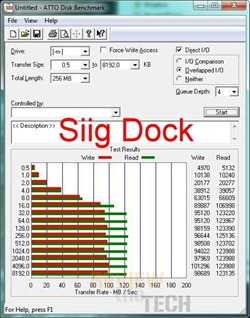
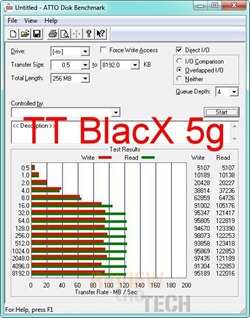


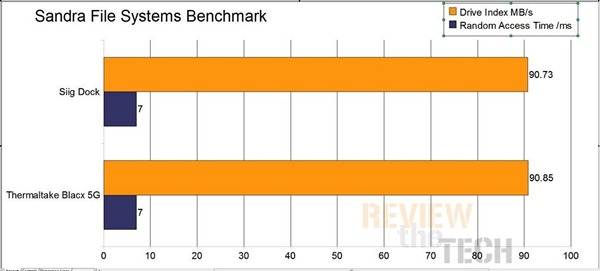



Pingback: Hornettek Viper U3 USB 3.0 External Hard Drive Enclosure Review | Review the Tech
Pingback: Pecan Pie Day | MEGATechNews :: Mega Techie Goodness For the Masses
Pingback: Hornettek Viper U3 USB 3.0 External Hard Drive Enclosure Review | Inside Industry News